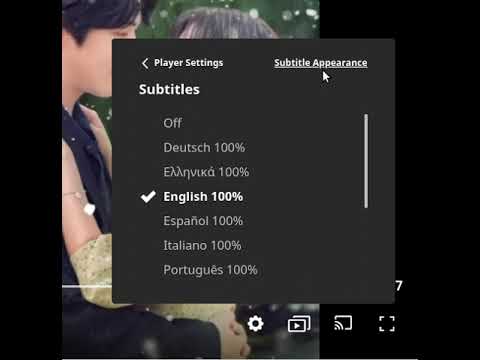What happen to subtitle appearance settings icon? It is settings missing if you watch on web/ PC.
I cant adjust font size now. I’m old i need bigger font.
Hover cursor over settings cog, then select LANG - % (I.E. EN 100%), then select subtitle appearance.
Here’s a video showing it:
my subtitles are not moving at all they have completely stopped since this change.
I have had the same issue. They either don’t show at all, or whichever subtitle happens to be onscreen as soon as I start a video, that same one will remain the whole time until there is a break in the dialogue, and then the subs will disappear for good.
This is the case when using the Edge browser, but I can watch on Chrome with no issue.
I thought about that. I will try on chrome.
I tried the steps in the video, but it didn’t make a difference. When I went to sleep last night, the subtitles were large with a black, opaque background. This morning they were very small with a translucent background. I can’t see the subtitles even with my face 6 inches away from the screen. Please help.
The color icon for different color setting is missing. Also I cannot change the text size.
I just tested again on my Edge browser, and the subtitles still don’t appear and/or get frozen, but when I try to change their appearance, I can click on other sizes and fonts, but the subs don’t actually change.
Something is up with the subtitles settings. The option to make it bigger isn’t very large I’m on XL and it’s still pretty small and the black outline around the white text is gone as well…did someone on viki’s end delete the settings on the subtitles section?
@blur99124_437
What browser? Is this on mobile or desktop?
/u/ my_happy_place says it works fine on chrome. Try a chromium browser if you’re not using one.
My subtitles work in general on Chrome whereas they don’t work at all on Edge. But I am having the same issue with small font size even at the largest size on Chrome. And the solid black background is also no longer an option.
Thank you for the reply. I was assuming they pushed an update and it went wrong. I’m hoping they’ll fix it and that this current setting/look isn’t going to be the new everyday thing. I’m in no rush, not really wanting to go back to manually connecting video and .srt files again lol.
I am also having the same problem with the subtitles being so small. They are very hard to read, even at XL setting! The XL setting now equals about half of the old small setting. This is not acceptable. Please go back to the old subtitle options, including being able to change the background color.
When there are issues with Viki always check out
https://support.viki.com/hc/en-us
This time there are multiple pieces of information to read articles, announcements, twitter responses
Watch out for the maintenance date and I hope the issues from the last days are now gone.
still broken for me and still tiny. Also, all timed comments are gone.
@ilikedeadclowns I am using Opera browser and Firefox. It works for me on Safari. As of today Firefox browser works for me. I don’t like the change. I prefer the way it was where I can pick a background color. Now the option is limited.
I did the same with the same results, carndt.
Staff should have sampled the audience before releasing the changes. Seems like the staff that made the changes don’t even use the subtitles on viki.
That might be the case. I am accustomed to the common subtitle being used–white text with black background. I hope the staff will change it back to the way it was. I watch drama on the iMac.
“I have had the same issue. They either don’t show at all, or whichever subtitle happens to be onscreen as soon as I start a video, that same one will remain the whole time until there is a break in the dialogue, and then the subs will disappear for good.”
Mine too. I keep checking and we are still having this same problem.