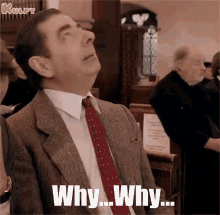Looking for other ways to contribute? You can caption for Learn Mode!
It’s back-to-school season for many of you, and with that, we’re excited to announce a new badge opportunity for one of Viki’s language-learning features. You can now earn the new Learn Mode Badge! Read more about it below.
The Learn Mode Badge and How to Get It

Contribute a minimum of 300 captions to earn the Learn Mode badge!
*Please note that the badge will automatically appear in the “Badges” section of your Profile after contributing 300 captions. There will not be a pop-up notification in the Subtitle Editor tool.
What’s Learn Mode?
Learn Mode allows users to choose to display the origin language alongside their preferred subtitle track. For Learn Mode to be activated, captioning for videos must be at least 50% complete – and that’s where we need your help! Captioning is a fun way to contribute even if you don’t know a second language. And best of all, it transforms your favorite show into a language-learning tool for everyone! Binge-watch and boost your language skills!
Why Caption for Learn Mode?
- It’s a great way to contribute if you’re not sure where to start, or if you speak the source language of the show, but not a second language
- Channels with completed captioning have the chance to be featured on the Viki-curated Learn the Basics language-learning Collections!
For more information on how to caption for Learn Mode, you can check out our [FAQ here] (https://support.viki.com/hc/en-us/articles/231829048-How-to-use-Learn-Mode-).
To see the current Learn the Basics Collections, check out the links below:
- [Learn the Basics: Korean] (https://www.viki.com/collections/316939l-learn-the-basics-korean)
- [Learn the Basics: Chinese] (https://www.viki.com/collections/316981l-learn-the-basics-chinese)
If you have any questions, concerns, or feedback regarding Learn Mode, please feel free to reach out to us via the [Help Center] (https://support.viki.com/hc/en-us/requests/new).
All the best,
Viki Community Team