Is there anything we can help you with?
just remember that the updates of whatever you change doesn’t always happen right away on your profile page… even if you just change 1 thing and you go on “preview” it will not show right away… that’s what happens to me, and no it’s not a question of internet speed… it takes patience and check later if it worked.
At this point, basic information is up, and I don’t think there are any typos. @worthyromance has emphasized that I need to create a good sense of my personality, interests, and abilities, and I have done my best. I will probably go back and tweak things in a few days.
Feel free to take a look and give feedback.
In your poem you seem to have pasted the same line twice
See these bloody, broken hands? When am I not fighting?
The pictures are not showing.
I can’t see any of the pictures, though ![]()
Just a suggestion, idk if it’ll be helpful: You could learn a little more by looking at other volunteers’ profile pages. If you press Ctrl + U while you’re on their About Me section, the entire HTML code for the webpage opens up in a new link. You’ll have to scroll past all the Viki coding till you get to the person’s code.
Thanks to you and to @ninjas_with_onions for taking a look. I redid everything, and it looks okay now.
You know those small scenes in every K-drama where someone expresses intense frustration by grabbing his or her hair and scrambling it into a mess?
That’s how I fee at the momentl.
Looking at coding for other profiles is a good idea. My biggest concern is that, whatever coding I use, when I click the “Source Code” button, it is hard to check because the built-in editor has no word wrap.
Where there is a lot of formattted text, or where I have inserted a graphic file from Google Photos (which adds a long string of letters, numbers, and special characters), everything under the “Source Code” view is impossible to scan through unless I cut and paste everything to Notepad or another text editor.
Meanwhile, it seems as if the C-drama I am supposed to work on is available on Viki, but I have not yet received instructions about how to access the pre-subs.
Everything in life has a learning curve. Sigh.
You’ll get there!^^ Fighting!
What device are you using? It’s fairly easy for me to check the source code on a laptop by moving two fingers simultaneously across the track pad.
Go to the episodes section and click the little pencil icon.

If you’ve been added to the team, the subtitle editor will open up for you.
Make sure you know which episodes you’re supposed to work on. If there are segmenters correcting the segments before you can start working on the episode, check the Team Discussions tab of the Editor to see updates on the workflow.

I’m sorry for going off topic
You got me completely addicted to HTML coding and my About Me page
This what I saw in my inbox “this afternoon” (which was yesterday, since I see that in my time zone it is now 3:14 AM on Tuesday, June 29 (Viki has given my insomnia a sense of purpose).
I clicked on the link and went to this page.
I don’t know what the statement next to the warning symbol means:
“Subtitles in this language are complete and the channel staff have locked them from further edits. Please contact the Channel Manager if you wish to make edits.”
I clicked on the tab that says “Team Discussion,” and I introduced myself.
I have gotten no response. I have no clue where to go or what to do at this point. @worthyromance has said that she will answer any questions (bless her, she is a super-busy person). However, I don’t know what is supposed to be happening OR what I am supposed to be doing at this point.
Regarding coding, this is what I see on my Microsoft Surface Pro.
I have never been able to “get” using a track pad, so I have it turned off. Because the built-in editor has no word wrap, and because the start of many lines of code look exactly the same, it is a challenge to locate which line of code I am interested in fixing or copying. So I highlight, cut and paste EVERYTHING into a text editor such as Notepad that DOES have word wrap.
Ten years ago, when websites and webpages were not expected to perform all the feats of magic that they do now, it was fairly easy to create code and get it to work, but these days, not so much.
So, in my time zone, I probably need to lie down and take a nap and get up in a couple of hours to see what is going on with subs . . .
That’s because the trailer’s subbing is complete. After all the subbing is over and the Mod/CE finishes checking it, they lock the episode so others can’t change anything. Since you’re still a trainee without any contributions, you don’t have the power to unlock episodes. And anyway, you don’t need to unlock the trailer videos.
To go to your episode from the trailer editor:
Click the “Episode 1” button at the bottom left of the page.

Now click on Episode 2 and it will take you there ![]()
As I said before, you can also access your episode by clicking on the pencil icon.

The only thing now that will stop your access to episodes is when it’s being segmented. You’ll get this error message:
As soon as the Chief Segmenter unlocks the video for the subbers, it will be available to you. I think your Episode 2 will be open because bjohnsonwong said she’s done with the quality check.
Wh ![]() W! So volunteers are under lock, and key
W! So volunteers are under lock, and key ![]() and all that stuff that goes into transporting people found in the movie “Con Air” hmmmm. . .
and all that stuff that goes into transporting people found in the movie “Con Air” hmmmm. . . ![]()
![]()
![]()
![]() That visual makes me wanna be like these pandas
That visual makes me wanna be like these pandas ![]()
Yup! It’s all about the team work, makes the dream work! ![]() !!
!!
You make it sound like the CM locks us up in individual jail cells, forcing us to work or ELSE ![]()
![]()
Chiefs, and deputies ![]()
![]() !
! ![]()
Naw! Like I said ![]()
![]()
I thought I would reply, but I forgot I can’t mention a certain word so now my comment is being held under approval ![]()
So appreciative of support . . . and humor . . . from everyone.
In my corner of the globe it’s hot and sticky, and my nifty tabletop evaporative cooler is hard-pressed to keep up with the humidity (don’t ask me, by the way, why a globe has any corners; this is why my own language drives me nuts).
OK, I’ve gone to the page headed “Be Together: Trailer 1.” On that page, next to the episode where it says, “Contributors currently working on this video (Part 1),” I see my avatar. Eek?
In the bottom LH corner, the dropdown menu shows Episode 2 at the top of the list. When I click on it, nothing happens.
This image is not from Episode 2, it’s from the Trailer.
I don’t see any of the 3 icons (watch party, pencil, scissors) that allow access to episodes.
I was that child and am that adult who is a kinesthetic learner. I learn by imitating someone who knows how to do something. I don’t do that well following written instructions, even those I carefully write down myself and number in detailed sequence.
Back in the middle of June, when my state had primary elections (to choose party candidates for statewide elections in November), I went to the polling place near my house.
I carefully wrote down directions so I could take a twenty-minute walk to the polling place, vote, and come back home in time for lunch. EVERY time I turned a corner, I turned the wrong direction and had to retrace my steps. I did get to the polling place, and I did vote, but instead of the process taking at MOST an hour and a half, it took two-point-five hours for me to go out to vote and come back.
This happened to me last year as well. If I took a stroll along the same route once with a friend or family member, I would have no problem getting to and from the polling place blindfolder.
At any rate, since I don’t have any Viki-ists (promoters of Viki-ism, the premier philosophy of peace and chocolate) to sit at my dining room table with me, I am once more stumped, stymied, and bewildered.
(According to Merriam-Webster dictionary, the first know use of the English verb “to stump” was in the 14th European century CE and meant “to trim.”)
At any rate, it feels just a bit as if I am having one of my classic stress dreams in real time . . .
I’m late for class and running around in my pajamas looking for clothes to wear while being able to see that the first session of the class I MUST take to graduate is almost over, and I have been marked absent.
Usually these have been dreams I’ve had right before waking up in the morning, and they end by my dream self saying, “Oh, that’s right, I can wake up!” And I do wake up with my heart pounding.
I am sure a Korean “shrink” could sort me out well. It’s my perception that the K-doc (Korean doc) approach as opposed to the A-doc (American, not Armenian, doc) approach is much more grounded in observable, daily reality and common sense.
https://www.viki.com/tv/37129c-fix-you
(I watched this at a very low point during the 2020 lockdown, and it served as a reminder of the power of hope . . . and gimbap. ![]()
https://www.englishclub.com/efl/?powerpress_pinw=13445-podcast
Shrink Is Slang for Psychiatrist–Interesting Facts in Easy English
One reason I love Viki is that it always challenges me to be more informed about my own first language.
Meanwhile, I have messaged a couple of people on my team (we are still waiting for the results of the vote for a name), and given the time differences at work, it may be dinner time before I hear anything.
Have you tried to hover your cursor over it? Because they only appear when your cursor is on the image of the episode in the episode list.
@entwyfhasbeenfound In case you want to get into the second episode, this is the link: Viki - Sandbox
Thank you for the link.
I have hovered like Hermione Grainger on a new broom. over all images I can see.
Based on the screen caps provided me, the only “list” of episodes I saw on the “subber dot viki dot com” page was this:
I did not see a page like the typical episode home page with the “About,” “Episodes,” “Subtitle team,” [should it be "Subtitle **T**eam?] and “Reviews & Comments” links.
Normally when I am watching a particular drama, I always start, go through, or go back to episodes from the “Episodes” links that have thumbnails AND the famous three icons.
(from Asian Wiki: three icons as per English secular usage meaning ideal types . . . and a maknae . . .]
But, as I love to do, I digress.
Thanks for the link. If it works, and look at all the subs, and I see no mistakes, then what do I do? It’s not intuitive just looking at the screen.
OK, dear life support team, using the link, I “got in.” Here’s a perfect example of a sub that looks fine to me:
♫ Your dependence is my vein. ♫
It’s the very first OST sub after:
Timing and Subtitles by the ___________ Team @viki.com
It makes zero sense to me in English because I have a brain that views and hears languages through an ideographic rather than a pictographic filter. But that’s not my concern. I’m not repainting the glaze on a Ming vase, I am just dusting around it.
Based on notes from the very worthy @worthyromance, the sub looks, as far as I can tell, just fine. So I will leave it alone. And I will go down the list and (however scrambled the English sense) leave everything alone that (based on notes) appears to be correctly formatted, but I will change everything that (based on notes) appears to be INcorrectly formatted.
Once I work my way through everything and get to the bottom of that list, THEN WHAT?

(From Giphy–I have no clue, but I’m having great snax along the way!)
And now, keeping THIS thread it on topic, here’s a badge for you all, the Ambulance Never Arrives Late Badge:
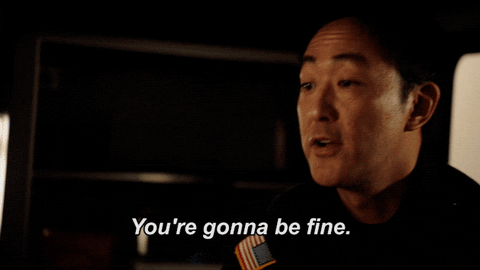
-
Do not attempt to correct any grammatical mistakes in the OST. The OST is the TE’s territory and you’re not allowed to play around there. Since it’s a song with poetic language, we just allow the TE to translate it and we copy-paste.
-
You can’t see the three icons when you hover over the episode thumbnails? That’s weird. Here’s another way to get in: click and get into the episode. You’ll see this at the bottom right:

Click the pencil icon and get into the Subtitle Editor. -
Every episode is cut into parts by the CM. You can see it at the bottom right.

Once you finish all the edits after scrolling to the very end, click on Part 2 and continue. Once you’re done with your four parts, report to worthyromance or put it in the Team Discussions(wherever you’ve been instructed to report). “Episode 2 Pre-sub edits complete!”
If worthyromance is your GE, she will correct all your mistakes once the TE is done. She’s amazing.
As a pre-sub editor, other than formatting errors, your job is also to correct grammar and make the English understandable. If you’re really not able to understand the meaning behind the sentence, leave it for the TE. Even if you make tiny mistakes in the meaning of the sentence while correcting the grammar, it’s okay. The TE will fix it. But it’s your job to change things you understand into decipherable, readable English.
Examples:
A. 
This is a grammatical mistake. It’s obvious, you have to change the period to a comma in the first segment.
B. 
ANother goal is to make the sentences as short as possible because screen space is VALUABLE. You could change “What is” to “What’s” (This is more important with longer sentences.)
D. 
This made no sense to me. I leave it for the TE after capitalizing the first word of the sentence.
E. 
This sentence looks weird. You could change it to “You and this place are his entire world” or something like that.
F. 
“Kid” is slang. All slang has to be changed to proper English.
G. Change all idioms to simple English meanings so other language subbers can understand it easily.
H. If there are very big/difficult to understand words, find a simpler synonym. I use wordhippo.com a LOT to find synonyms.
I. Make sure everything conforms to your Team Notes.
aww we really should do all this tutoring on another thread! @entwyfhasbeenfound, what do you think? Could we start a separate topic?












