Well just put on a wing suit and a chute and go, no need to study stars or what pilots do ![]()
Or just Delta sailing that’s fun too!
ooh, good idea! I forgot all about the wonders of other human inventions! ![]()
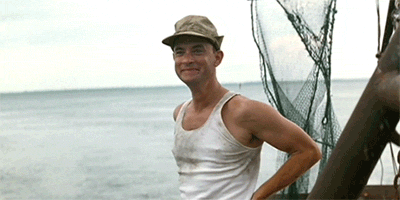
Lurking - just hanging out - nothing to say but
Hello!

Sorry, been doing the four letter word w••k🥴
mmmm. . .gotcha! ![]()
![]()
![]()
Hovering doesn’t seem to work on my mobile. I flipped everything to desktop view, and still nothing, but I’ll take your word for it, unless someone else knows something else. Yea, I don’t currently own a laptop, and I rather like the lightweight mobile for doing everything online ![]()
The Viki mobile app does not allow communication on the discussion board the way that a desktop browser does.
Which makes me sad . . . because then I have to sit at a table or desk and let the DAYS tears stream down my face and under my chin ( tears of sorrow? tears of laughter?) instead of lying in bed and letting them stream into my ear (I am a side sleeper).
Which leads me to ask . . .
What is the badge for most number of Viki dramas watched lying in bed?
And what is the badge for most number of tissues wadded up and tossed under the bed during what I would call bed-lying binge-watching?
It’s those small, intimate moments of loyalty that I have yet to see being fully recongized . . .
That seriously makes me NUTS!
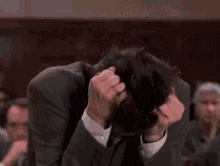
I hate not being able to get on discussions

I might win that one for DOOM but I was sitting at my LapTop! SOBBING
What sofware/cell phone are you using. I did access the discussion forum on my iphone SE 20 and was typing an answer once but didn’t send it, cos I had to drive my son back home and finished it on my laptop.
I did access it from my email feeds at the end it says “Visit Topic” in a blue box, when you click it brings you to that topic and you click on “Reply” and type and send OR just click on dashboard “Discussions” and scroll the topics…
In this case, Billy Crystal says, “You don’t look marvelous!”
Okay, Badgers, I’m kind of excited. It looks as if I will be part of a team working on subs for a new C-drama starting tomorrow; I will be cleaning up “pre-subs” under the careful mentoring of @worthyromance.
I am, on her advice, trying to “tart up” my profile page (specifically “About Me”) which apparently accepts certain parts of HTML5.
That’s cool. However, the last time I worked fairly confidently with HTML coding was when I created a blog back in about 2010. Oh, the joys of of trying to size things or align things or color things the way I wanted but failing for lack of a properly placed semi-colon or an over-abudance of spaces within brackets or a lack of a forward slash someplace.
At the moment, I’m experiencing frustration with looking and looking at my profile page and not immediately “getting” why I can’t “prettify” it the way I want.
Is there someplace on the Internet that I can go in order to be able to use the source code Viki likes and see the visual result next to it . . . and then (when I have things looking the way I want) take all of it and pop it into the Viki online editor?
@worthyromance she is my people! 1st person I met on VIKI! You will be WELL taken care of!
How much gimbap do you think I can get out of the deal? Scallion pancakes? Lettuce wraps?
I shouldn’t talk; I had chocolate milkshakes for supper (made with tofu and almond milk and stevia and coconut oil–very tasty and nutritious.
w3 school has a try it editor
congratulations!! Hope you have fun volunteering! I’d love to work on a project together sometime in the future!

look for Piranna’s comment…
hope this helps a bit ![]()
![]() if not there is google too…
if not there is google too…
Slightly pulling my hair out.
In the “About Me” portion of my Viki profile, I am trying use the built-in editor to center a PNG file (which I have saved to Google photos) under a chunk of text.
Obviously, not all HTML5 coding is applicable when setting up a Viki profile page, but I cannot figure out how I am supposed to center any image using the HTML coding which is allowed.
These days, where any element on a web page goes is governed by HTML, and what it looks like is governed by CSS.
Inline and embedded CSS info is deprecated in HTML5, but there is no mechanism for sort of attaching a separate little style sheet for use with my “About Me.”
The built-in editor allows me to click on images and change the size, and I can align images either left or right, but I can’t do anything else.
So currently I am baffled as to how to do what in my mind is a very simple thing. Any suggestions?
Just for testing I did a bit of editing.
To get the image in my profile to position where I want it I put it in a paragraph mark up and just add a left margin to however much pixels I want the image to appear.

It doesn’t seem to accept the <center> markup
<p style=“margin-left:200px”><img src=“Your image here” style=“height:336px; width:337px” /></p>
You can also select the image and press the indent button and it will put it in a paragraph markup but it only works in increments of 40px

Konichiwa, Onion-sama! Things are now looking, to my eye, centered. (I’m viewing on a Microsoft Surface Pro 3.)
So I will continue to play with my profile and see what happens.
I have just spent three hours re-doing my profile. I got all my “stuff” in that I think will truly introduce me and my personality and what I have to offer the Viki community.
But in the process, I did and re-did HTML code, ended up with weird formatting that took a long time to get rid of because I couldn’t easily find the bits that were causing problems, AND at one point ended up with tabs open showing three different versions of my profile.
And despite my carefully adding code to center and space things, they aren’t centered and spaced. But considering that the last time I seriously messed with HTML code was in 2009, I think everything looks decent.
And I thank everyone for encouraging me to come out of hiding and show folks that I do have a little something something to contribute.
