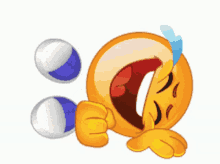ok I think I did it…
Let’s see, I’ve got Promoter badge (1 accepted invite) so all I need is 4 more accepted invite to get Champion badge (and in theory automatically go pass the 3 invite required for Campaigner badge)![]()
Testing…
I’ll accept one of my own invite
so just need 3 others with Member status to accept
So I’ve limited to 4 people max ![]()
https://discussions.viki.com/invites/Zd6kpNALGL
Edit: I guess it wouldn’t show 1 next to the invite when I pressed on it as it’s my own post

Edit 2: Holy smokes! That was quick! Guess I must have got them invites in just as badge bot was about to do it’s rounds!
Thanks @damiechan @maria_lavendula_77 and @leerla73


I put a limit of 4 invites on that link. After I accepted one of them, you were the next person to have accepted one of the remaining 3 invites!

I tried this way, so if anyone would follow the link ![]()
Was so busy with the game, didn’t think it would …
I got “one call” but I need to scroll a lot to find …, ah, no, search function should do the trick, right?
NO, help. LOL
Are you trying to get the badges?
Oh, don’t know, I created the links, but didn’t do much about it …
So, the way I see them on the profile it’s only “my view”, and I need to copy and drop them somewhere.
I just couldn’t set my focus, I had and have a lot going on at the moment, thought I start a game for some hours, now days, LOL I was trying to read through it but my “blue buzzer” in the upper right corner was growing and growing. And now I somehow am overwhelmed with so many comments. When I find the time to read I am already sleepy and the letters will just pass me by, like the show in drama when people have dyslexia (?).
I have not felt the energy to push harder for a badge. My blue buzzer is growing again. I am already shutting one eye and then the other, must hold out a bit longer, I have a poll running, to be closed in a bit.
Want to know more here:
https://discussions.viki.com/invites/Gt46UZViqf
Is it working like this
I was surprised to get a badge at MDL, I didn’t even know they have some too, but it’s still on trial as I heard.
The simplest way to get the Promoter, Campaigner and Champion badge.
You need to be at least Member status.
In your Discussions profile page
Select the invites tab along the top, click on the +Invite button on the right
In the Create Invite pop up, change the Max uses number to 5 then press the Save invite button.

This will generate a link. (highlighted) copy that link and post it in a new comment here in this topic.

Now all you need is for 5 people at Member status to accept your invites, and since you are at Member status already, you can actually click on the link you just posted and accept your own invite and it still counts!
So now you only need 4 other Members to accept an invite to add up to 5.
Once you have gathered 5 then just wait up to 24 hours for the badges to be given (the badge bot only deals with these 3 badges on a daily, not hourly basis)
This works because badge bot is less A.I. and more like Casio Calculator.![]()
I will give it another try tomorrow, as it doesn’t seem to work.
Thank you.
@lutra,
I clicked, but it says to ask you for a new link. It had four clicks. Once I clicked it, it went to five. If your user number was four, then you’ll need one more to make it five. You could have put it at 10, the maximum. The threshold for the gold is five. ![]()
@lutra,
It’s working!
Same for you too @my_happy_place ![]() You need five for the gold, if your user is five or 10, then just get one more person to click by tagging them, in an edit on that post. If not, create one more link and we’ll click away!
You need five for the gold, if your user is five or 10, then just get one more person to click by tagging them, in an edit on that post. If not, create one more link and we’ll click away! ![]()
I believe I already got my five, so now I just wait to see if I’m awarded the badge. Thanks for clicking, everyone. ![]()
If you click on your own links or invites to get that first count, the little number in the circle next to it
![]()
doesn’t show because it’s your own link, so it’s usually one less than the actual number.
There’s a rule to not count your own clicks (although it does count the accepted invite) because there are badges like First Link, Popular link, that relies on the number of unique clicks.
Is this what the bot’s doing while we click away. ![]()
![]()
![]()

@ninjas_with_onions ,
I think this does not even match against the user name invited, and anyone can click the link, as long as the clicks matches the user number imputed.
It’s a new day, it’s a new trial …
https://discussions.viki.com/invites/4r8vorUrrx
Try, try, try again … Does it work now? Knock on wood!
P.S. It works, I don’t know what I did differently than yesterday, but being fully awake while doing it … It finally works.
@my_happy_place create a new link look at ninjas_with_onions last instruction above, as your link shows the same as mine, if your blue counter doesn’t show that invitation were accepted then the link is not working.
I got notifications that people accepted my invitation, so I think it worked.
Okay, then it should be working.
Dam n… (why is this word censored)
I just invited myself and still received Campaigner badge: