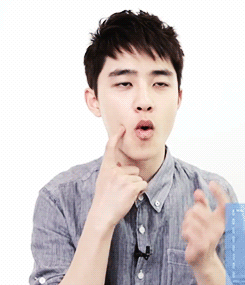Hear! Hear! I second this!
awwww hope you have better weather soon! The beach is my favorite on earth and I haven’t seen it since December! ![]()

ahhh the ocean, my love… even if I have to meet you only in dramas, I’ll be okay ![]()
OH MYGOODNESS I’m going to watch Do Do Sol La Sol JUST for this scene! ![]()
![]()

There’s something so serene, beautiful and peaceful about the endless expanse of water

Maybe I should start a collection with ocean scenes… it can be @kdrama2020ali rain collection’s twin!
@vivi_1485 Do it I’ll post more Aruba photos!
You speak to my soul! The beach is my real, true ‘happy place’. My soul is never truly at peace unless I’m standing in front of that endless expanse and hearing that perfect sound that soothes me. It’s been too long since I have been. ![]()
@vivi_1485…@anyone interested?
I don’t know how I found this but maybe you guys want to watch.
Not available in my region! But I usually get my fill of k-celebrities normal lives from variety shows like “Home Alone”… or their own variety shows. I just love watching them smile, laugh, argue and talk together. It warms my heart ![]()
I’m here. I’ve just been busy segging shows.
Your profile update is beautiful! Irresistible, so stunning, and spectacular!
The fact that you took it yourself! (I read this on one of your posts) Why not enter it into a competition? I’m sure it’ll be awarded the top prize of any competition. ![]()
What a lovely thing to say. Mother Nature really cooperated with me that day.
Side note: I just got the notification that I am not letting others play in this thread (I’ve posted more than 27% of the replies). Sorry for monopolizing this conversation. ![]()
![]()
![]()
Heart Jail and You got a smack on the hand! Welcome Welcome to Discussions!

She’s not in ![]() ja!l !!
ja!l !! ![]()
![]()
She got slapped with a warning, possible for driving too fast. ![]()
![]()
ah don’t worry about it, Viki likes to discipline us once in a while ![]()
![]()
I just typed up these instructions for another thread, but this thread name is more likely to come up in search if anyone else looks for it in the future, so I will go ahead and post them here for future reference.
I will type these under the assumption that you are truly starting from scratch.
- First, log out of Discussions. (click on the profile circle in top right, scroll to bottom of drop down menu if needed, and click on ‘log out’)
- Go to your regular Viki profile page (again, you get there by clicking on the round profile icon in the top right from the home page and then choose ‘profile’ from the drop down menu)
- Click on the ‘edit profile’ button near the top left.
- Even if you already have a profile picture there, you will need to replace it as if you are starting from nothing. Choose your pic (It can still be the same one you may have already had) and upload it.
- Once this picture shows up on your actual profile page at Viki, you will then log out of your Viki account.
- Log back into your Viki account and make sure the profile pic is still showing in the little profile icon at the top right of the page.
- At this point you can then go back to Discussions and log back in. Make sure you are not going to Discussions through a bookmark or something where it has you ‘remembered’ and thus automatically signed in. The best way is to click on ‘ community ’ from top of Viki home page and then ‘ Discussions ’ at the top of that page - presumably the way you got to Discussions in the first place. Your profile pic should now automatically show up in Discussions as well.
There was one other step that was described to me, but I did not have to do that one to get mine to work, so I hope this works for you, too. And I hope my instructions are easy to follow. Good luck.
Since we are on the subject again, to this day, my profile pic never shows up in the little profile icon area of my collections. Have never figured that one out.
So if you hit the circle with the shadow face - it flips to my butterfly but is not there in the app either.
I did and theres my little angel