I thought its time to change my profile picture. I know its simple per my profile pict. now bout for the life of me just don’t remember how. would appreciate the help and thanks beforehand!!
oh and I did see the prompts on the boards, but just didn’t work for me
Hello!
Uploading an image doesn’t work for me on Viki discussions anymore so I can only describe you the steps instead of sending a pic:
1)Go to Viki.com and connect to your account
2) Upper right blue bar: click on the white small arrow next to your profile picture, you’ll have a list of items and choose “Edit profile”
3) You can see “Profile photo”, choose a picture (be careful of dimension and size)
4) Click on “Update profile” button at the bottom to save your changes ![]() and wait a little before the website shows your pic
and wait a little before the website shows your pic
ok I will give it a try. Thanks
Is the profile picture here on Discussions different than the one on Viki itself? I have a profile pic on Viki, but it doesn’t show up here. I went to my profile here and tried to load pictures where it has the option to do so, but only the ‘background’ one would show up, which is not for the actual little profile image that accompanies posts, etc. My Viki profile pic also doesn’t show up in my collections either. Anyone have any tips? I’d like to not be a ‘shadow’ in my profile pic anymore. ![]()
![]()
Mines is the same photo give it a day, or two for it to synchronize
It’s already been a week, but I’ll keep waiting and haunting everyone as a ghost until then. ![]()
Did you try any of piranna’s instruction in her post above? You can try tagging @jeslynl
The instructions shared describe how I originally got my profile picture on my actual Viki account. Here on discussions there is a place to upload pictures, but when I do, they don’t show up, even after waiting a few days. And if it just has to sync with my Viki profile, that hasn’t happened yet, either.
Let’s tag the following fans, who recently changed their profiles ![]()
![]()
@entwyfhasbeenfound
@kdrama2020ali
@angelight313_168
Your expertise please for @my_happy_place
You have to log out and log back in - @angelight313_168 had to help me mine didn’t load forever
Hmmm. I’ll give it a try. Thanks.
That sounds right. I had to get out of the Discussion Board and get into my account information and change my avatar, and then wait and wait and wait for that part of Viki to notify other parts of Viki: “Hey, look! Something’s different!”
That may sound vague, but I am more of a “big picture” person than a detail person. I would have to reconstruct what I did by actually going through the steps again in order to be more precise.
The upshot is . . . logging out and back in, yeah, sounds right.
All of that has been done, and my pic shows up on Viki, so I will just keep waiting, and waiting…
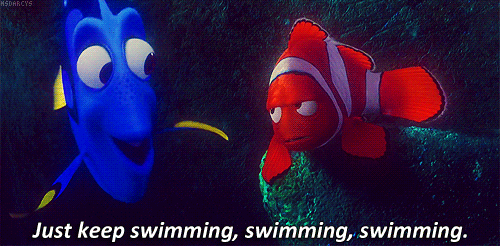
I hear something like this in my head.
Even I don’t have my profile picture in my collections, so I guess that’s an unresolvable problem…
I have no idea what “Profile Background” and “User card background” mean
These are pictures I’ve put, but my actual profile shows only the first one. So I’m guessing “Profile background” is the backdrop thing and I can’t change my profile pic from Discussions?

My actual profile looks like this now:
I haven’t changed anything for about two years now.
I didn’t either. I put something in both (well, actually I have put the same thing everywhere that I can), but so far nothing shows up here in discussions. We’ll see.
I see this pop up if I click once on your username:

But if I go to your page, I can’t see that picture
what do you mean by ‘my page’?
Hmm, it shows up for me when I go to my profile page. It looks just like it does in the first screencap you posted. Oh well, it is what it is.


