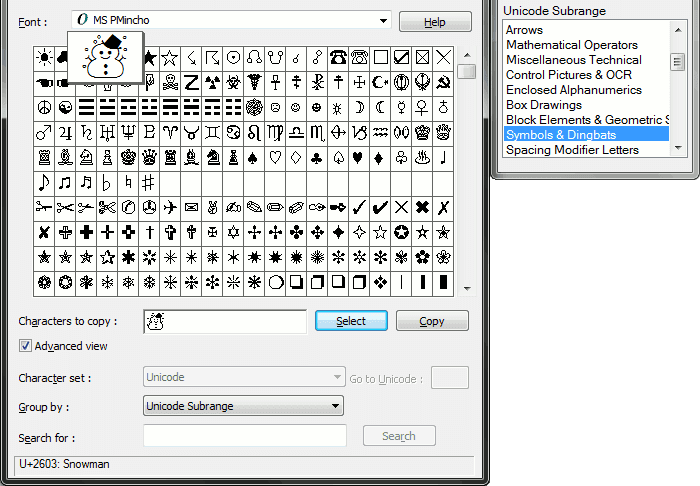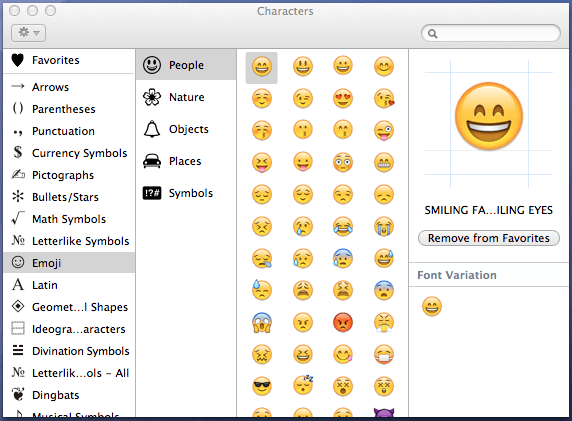Dear Fellow Subtitlers 
Please, help me out on the following issue.
I’ve seen subtitles with special symbols like stars or moon etc (like, in the title). I wanted to try it myself, but couldn’t find the symbols, which are displayed correctly. Actually, now I need a snowflake  . Some others later.
. Some others later.
Perhaps, someone has a list of working symbols? Could you, please, share or point me in the right direction?
Thank you in advance )
hi 
What special symbols do you mean?
I don’t see any in the title as you referred 
Hi  I’ve seen somewhere, maybe not in the title, a star or a moon, something like that. Not sure myself.
I’ve seen somewhere, maybe not in the title, a star or a moon, something like that. Not sure myself.
Hello. 
You should try this website: http://www.copypastecharacter.com
It has everything!
Hello !
For typing your emojis :
- You can use shortcuts ALT + number. It works everywhere but there are not all emojis : you have heart, music notes, accents…
Here’s the ALT list : Alt codes list ☺♥♪ keyboard symbols
But on my laptop it doesn’t work since I don’t have a numpad on the right side nor Numlock and there’s no snowflake.
- So I used charmap on Windows, it’s already in your computer, just type “charmap” on your Windows bar and pin it if you will often use it. This website explains how to find it MS Windows Character map
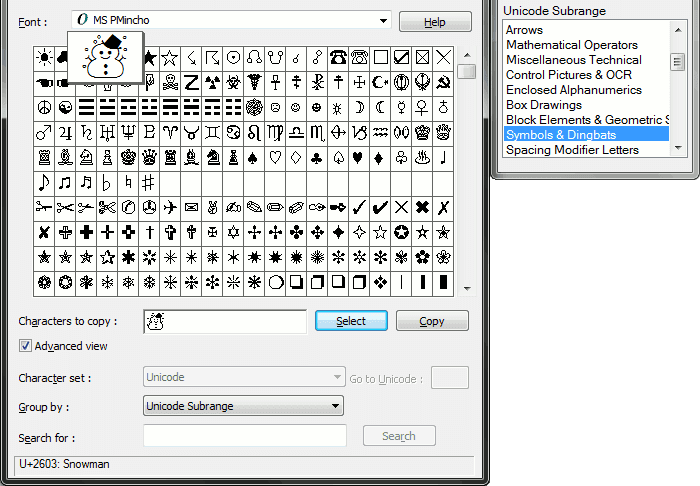
If you navigate in this charmap, select Font : MS Mincho for example, tick Advanced view, Group by : Unicode Subrange and choose symbols & dinbgats : you will see snowflakes. Just click on a snowflake, click on select, click on copy and you can paste it everywhere.
In this charmap, you also have chinese characters, etc… It’s pretty useful when you don’t have internet.
But it seems I can’t change the size.
If you have Mac : Apple Mac OS X Character Viewer (system app for text symbols) I think just follow the steps
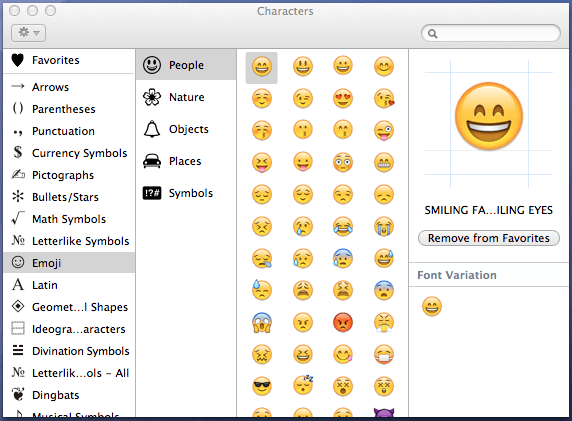
-
Another solution is to copy paste from internet :
❄ ❅ ❆ Snowflakes Symbols
http://fsymbols.com/ (scroll down you’ll see many emojis)
It seems to work everywhere.
-
Another solution is to use Unicode Number which only works on html format ? (in this reply for example, you have beforehand a message saying you could use html characters) I don’t know anything about formats but from what I see :
just paste the unicode number in a html format page “❄” with ; at the end 
If you want to change the size, just type # or ## before unicode : “#❄” with ; at the end
#
Unicode numbers can be found here :
❄ ❅ ❆ Snowflakes Symbols
Emoji unicode characters for use on the web (if you have U+1F601, just replace U+ with &# (if it’s a decimal unicode) or &#x (if it’s hex unicode) always typing ; at the end. In general, websites give the hex unicode and not dec unicode.
If you don’t remember just tap on this site the unicode U+ number here Unicode Character 'SNOWFLAKE' (U+2744)
and look for unicode. You’ll see " ❄" or “❄”
I don’t know if we can do a snowflake with ALT https://www.reddit.com/r/NoStupidQuestions/comments/39ahol/how_do_i_type_unicode_characters_like_emoji_with/
Maybe using UTF-16 (decimal) and typing ALT+10052 ? I don’t know since I’m on my laptop so no ALT shortcuts for me.
 The easiest I think is to copy paste the smiley you want without bothering about html format or anything else but you can’t change the smiley size I think.
The easiest I think is to copy paste the smiley you want without bothering about html format or anything else but you can’t change the smiley size I think.
This website seems convenient to look for snowflakes or anything else : http://fsymbols.com/
And if you want to customize your keyboard, this site seems to explain it a little bit for newbies like me.
Just to add a link to this : http://emojipedia.org/
2 Likes
Dear Friends 
Thank you very much for your replies!! I didn’t expect them to be so fast. I will certainly try all the mentioned methods. I’m sure many other subbers will find them useful.
More thanks to you 
Nope you are welcome 
Thank you for your kind reply. I will reply here since in pm layout, it’s not really convenient for me if I want to show you screenshots or edit my message or update it, it will be easier. If you don’t want, I will answer using pm. I’m definitively not a pro on coding, webdesign or anything related to it xd I just read tutorials or read questions/answers about it so sorry if my answers seem incomplete, I just tried to help.
I don’t understand your question in your message about inserting images ? Where do you want to insert an image ? I don’t think you can do it in subtitles or in title because the characters amount is already limited so an image is quite heavy to put it in subtitles or titles. So I don’t exactly know where you want to insert an image. I think you can put an image everywhere on Viki except subtitles and titles and others things where we don’t generally type in.
Oh, no, piranna, sorry for misleading.
The question about images has nothing to do with subtitles. I was thinking about PMs etc. My bad, didn’t express it precisely 
It seems PM format doesn’t provide the editor (oh maybe, it does…). One time, when I wanted to PM a screenshot to a fellow subber, I was at a loss. I tried copying some code from the editor, it worked but not always. It was just groping in the dark. So, I thought, maybe you use some trick )
Anyway, this question is off topic here.
Ok I will send you a PM 
(When we go off topic, we can edit the subject title in case of later)
![]()
![]() . Some others later.
. Some others later.