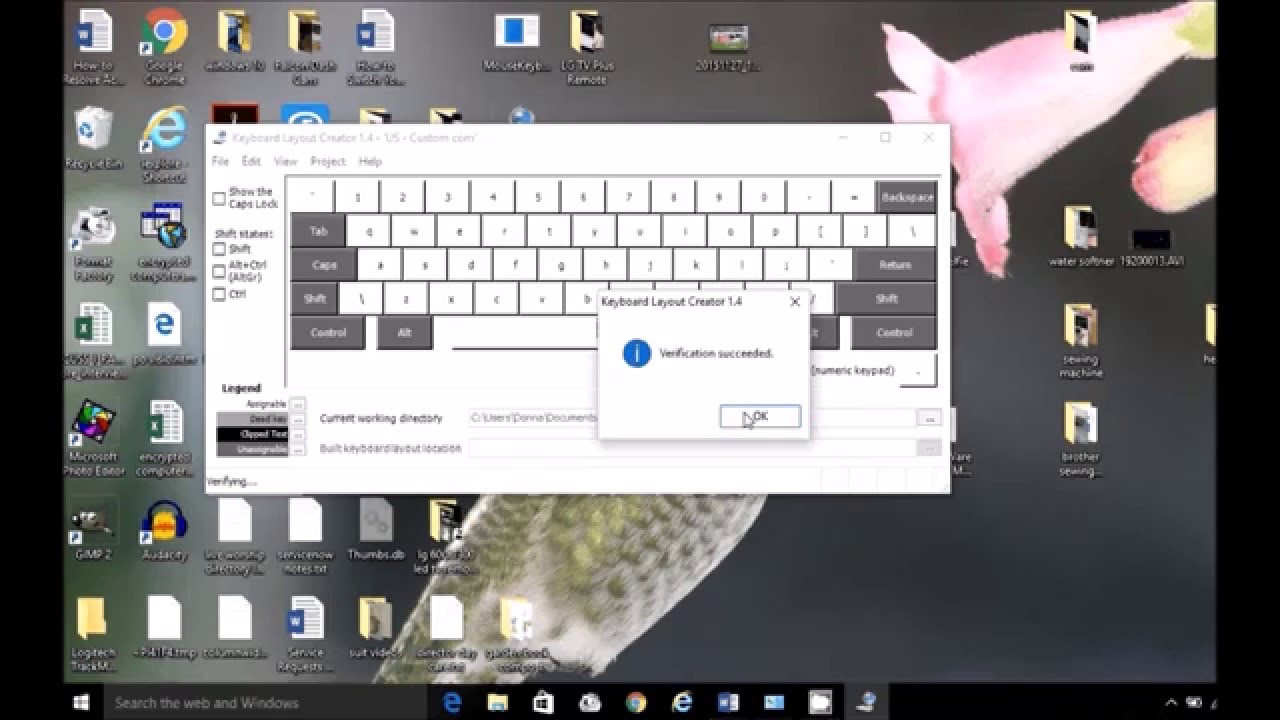You do, you do! And there is one you always have in all your teams, everywhere you go. ![]()
1 Like
I posted a video on another topic about someone tutorial explaining how to customize your keyboard (for your single music note ♪ and currencies for example ¥)
I exactly followed her steps and it worked really well, except when I forgot to add a shortcut, I had to rename the new keyboard and I had like French - Viki custom custom custom name for keyboard, I didn’t find out yet how to avoid it.
You make me think I have to add em dash shortcut XD
2 Likes
I’m going to check this out for my kids. Thanks for the link.
1 Like