But the person is moving his mouth and speaking audibly. Italics are used only with thoughts/offscreen, faraway voices/ computerized voices/ crowd voices/ not human voices
hi dear nice stuff shared
So I was observing and thinking for a solution here at RVIKi with these new ‘‘long subtitles,’’ and I know this new way of writing subs can also work here, if they take the time, and use the right staff to resolve the issue with such ‘‘never ending subs’’ in dramas (corner to corner).
For a while now, I observed the ■■■■■■■/PRIME/OTHERS subtitles… and they are using a just one (1) line, short sentence.
I need your phone.
next seg/next scene
I have to make a call.
next seg/next scene
Thank you…
So at this point I figured more segments will have to be added, and they’ll have to be much shorter (but not one second like I see here done lately). Viewers need time to read this subs, and some like myself, can read quite fast, but others are slow readers so it will be a bit annoying for them.
I have observed some Chinese dramas with this short subtitles, and they are working just fine. I hope this new way of writing subs can resolve the problem with these long subtitles that are not too pleasant to see in the screen, and can be difficult for some people with certain condition to adapt, too.
This is a good example of small line subtitles (no corner to corner subs). It’s aligned well in the middle.
So far episode 1 of this drama is a good example.
I’m unable to actually view the show because of the long subtitles ( from one end of the screen to the other) by the time i finish reading one… the next has started and i can’t focus on the characters. I don’t have This problem when watching ■■■■■■■. There isn’t a way to shorten the length of them either. i have changed the size to small and they still go from one end of the screen to the other. I would prefer them centered so i can watch the show and read them instead of missing it because I’m reading subs
I’ve been browsing the board trying to find if there’s a solution to this baffling terrible choice and it looks like there isn’t. What a shame. I love korean dramas but it’s virtually impossible to enjoy the show while constantly moving my eyes to keep up with the lack of line breaks.
Is there any alternative app that does korean dramas?
What I’ve found useful to do is to set my on-screen font size to a smaller setting. I also use a black background. This hlelps me enormously. To access font settings…
-
Start the show.
-
Click on the gear icon on the bottom left of the screen (#1 on the image) and then click on the language selection (#2 on the image)

- Now select “Subtitle Appearance” (#3).
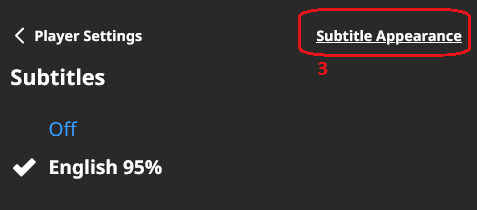
- I then set the text size to “small” (#4) and, as mentioned above, I use a black background (#5).
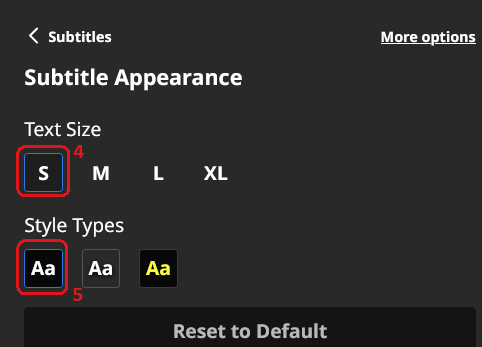
I know, right! It was a nightmare to translate, fortunately we had a Math expert as a subber, who was of great help!
And unfortunately the segments are not always long enough, because the next line of dialogue comes. What can one do, in such cases? Simplifying/condensing is not an option in this case, since these are already complicated concepts to grasp. And the characters throw around stuff all the time, which needs notes to be understood.
Unbeleivable this thread. I was just watching A japanese series on ■■■■■■■ and I’m asking mysef, why can’t I read subs on viki so easily? Then I remembered the never ending lines. On viki, I’m on the pause button every other sentence. Your eyes just can’t browser a 75" screen left to right if you not very far from it, and even then, you spend your time reading.
Problem with pausing is, it brings the interface back on and subs are hidden so you have to escape. That’s an exhausting exercise but you get used to it. But why?
I thought there was some settings or helper app that could deal with the word wrap within a narrower window, but I haven’t found anything.
@stephb – If we put breaks in to break a subtitle into two lines on the computer screen, if someone is watching on a smartphone in portrait mode, there is the possibility of four lines of subtitles simultaneously which would cover a good part of the smartphone screen. According to roku, 120 million Americans uses roku, and roku software doesn’t recognize breaks so the roku users are going to have the long line anyway. Furthermore, line for line, it is highly likely if the same media is on viki and another platform, the viki subs done by viki volunteers will have more words in them because we try to ensure that the subs accurately reflect the entire content of the original dialogue. Also, we volunteers do like to add cultural notes and to explain cultural aspects, slang and technical terms for the sake of our “other language” subbers so that they can create accurate translations for their viewers.
@cgwm808 Thank you, I appreciate your answer, but now I’m even more confused.
Using a smartphone in portrait mode to watch movies is a very niche use case. You also mention that Roku users wouldn’t benefit from a line break, but neither would they be penalized by it. What about the millions of users worldwide who rely on Android TV or Google TV? Should they be disregarded in favor of mobile portrait users and Roku users, who wouldn’t even notice the improvement?
Doesn’t the fact that Viki subtitles are naturally longer only emphasize the importance of making them more visually readable on platforms that can effectively support line breaks?
I have the same experience. I cannot watch a movie on my 29" wide screen or even my iPad and read the lines from left to right, I getting sea sick twisting my head left right. Therefore as a subber I break the subtitle with the <br> code. The human eye can spot very fast two lines in a “spot closed” area. I also use the break button very often on large lines because I cannot read as fast as the segmenter created the segment. Not every subber split long lines over two short lines. When I have finished the translation I watch the episode in the subtitle editor and look if there still lines that need to split.
@marcel27, we are not isolated cases. If you’re human, you will likely find it difficult to read such long lines. Net_fliks’ specifications for subtitles limit lines to 42 characters, and I’m sure they have a good reason for it. This is also the default setting in Subtitle Edit, where you can use the function Tools > Break/Split long lines. Additionally, there is the Auto-wrap line while typing option.
It seems to me that many subbers here deliberately disable these settings. Personally, I use Whisper AI to generate subtitles for some foreign movies, and adding line breaks requires minimal effort.
The subbing communities do outstanding work—there’s no question about that. It’s just unfortunate that Viki does not enforce reasonable guidelines.
If you would be a Viki subber yourself, you would know that we don’t have such options. We can add breaks by typing the html code, not by fancy settings.
And our rules for how to use them are different because of all the different devices people watch on.
@mirjam_465 You’re right, I’m not aware the Viki workspace and workflow to produce subs.
This limit was established when people had very little to no experience with subtitles and it was thought that they weren’t able to read more quickly than that. And they are keeping it today because they have customers from all over the world, and they assume that many, for whom English is not their first language, may have trouble reading and comprehending quickly. Thus they keep everything to the lowest common denominator, even that of children, to make sure that everyone feels comfortable enjoying their content.
The ones who have problems typically come from countries that are used watching dubbed foreign content (an example is France and Italy) and from countries that watch very little or no foreign content (the US). Americans are so averse to watching foreign content that, if a movie is a great hit in Europe, rather than bring it to the US and show it at movie theatres, they prefer to remake the movie from scratch, in English. It happened with Three Men and a Cradle (Trois hommes et un couffin) and CODA (La famille Bélier).
But for those of us who are used to subtitled content since childhood, this limit is far too little. We can read much more quickly and would like to have more complete translations to fully enjoy what is going on, without dumbing down and without too many omissions. (Some shortening is inevitable, for instance when the actors are speaking fast).
Now the question is, where do Viki users stand between those two categories?
Contrary to NFX, which caters to a very diverse audience that watches shows of many kinds, Viki specializes on East Asian content and Viki users are those who like this content. Given the fact that it’s not available in Korea at least (I don’t know about China and Japan), most of the viewers are foreigners, who either don’t know the original languages or are studying it and are not very fluent. A small percentage is native Asians who live abroad, like Korean-Americans or Chinese-Americans. The fact is that most watch with subtitles.
But Viki users typically don’t only like watching East Asian dramas and films. Most of them go further and also become keen to learn more about the culture of those countries. That’s why they are thirsty for more information.
Thus my feeling is that Viki users tend to lean more towards the “more info” category rather than the “bring it closer to home and a synopsis of what is said is enough for me”.
I don’t have numbers, it’s just my impression by minging with people here on Viki for nine whole years now.
(Of course I may be wrong)
@irmar, we’re all in favor of more detailed translations. The issue here lies in the presentation, not the content:
Reading two centered lines of 42 characters each is very different from one giant 84-character line spanning the entire width of your 75" TV screen.
I’m French, so I understand your point about those countries. However, I’m also fluent in English and Russian, so I think I’m capable of reading!
I’m going to leave it at that! Nothing good will come out of this it seems.
I’m starting to feel like the subbers’ club is quite impenetrable when it comes to suggestions and tends to be overly defensive.
As far as I’m concerned, Viki is and will remain the last alternative when content isn’t available on You-ku, iQ-IYI, or Ne-tflix.
Actually, there are plenty of us who have been using breaks and advocating for them for years ![]() This is mostly an issue of the English language on Viki…
This is mostly an issue of the English language on Viki…
Old content will not contain breaks because that was an order from Viki some 5 years ago. Apparently Roku devices at the time did not handle the code for breaks. So the subs would not appear on screen at all. This problem has been solved since, but Viki never bothered to let us know through official channels. Still, the newer content should and usually does contain breaks. Or… have you had other experiences?
They recently have. But in an extremely confusing way. First they say to not do it and then they say that “if you have to do it, that’s how”. It’s between funny and frustrating.
Look here (point 10: Line Breaks & Characters-limit):
I was only replying to your specific sentence - which I clearly quoted - about the number of characters.