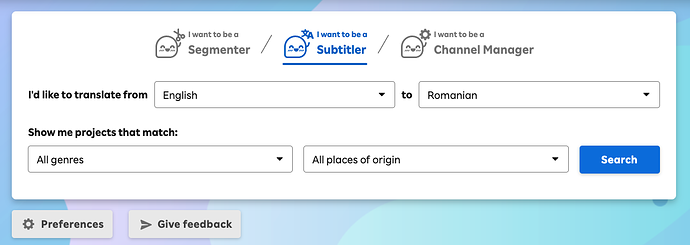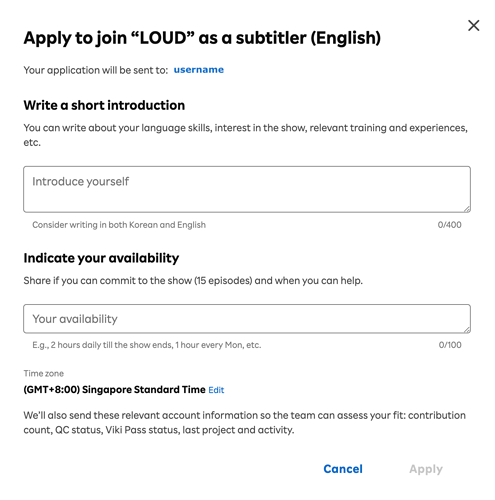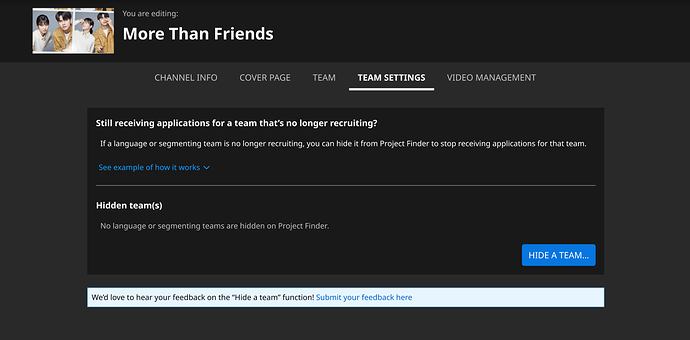Dear community,
We are really excited to share with you an updated version of the Project Finder. We’ve fixed long-standing bugs, given it a refreshed look, improved its functionality and added a highly-requested feature.
Your constant feedback and suggestions have been instrumental in this development.
We share the various updates below.
 FIXED
FIXED
1. Project Finder “Preferences” settings
Your preferences used to never be saved! But you can now save your default subtitle language preferences and leaderboard opt-in status (“I want to subtitle into” and “I want to subtitle from”), so that Project Finder will display relevant channels in the Subtitler tab.
2. Channels looking for English language subtitlers will finally appear on Project Finder!
Previously, channels that were open for English language subtitlers were not appearing on Project Finder, making it challenging for contributors to find projects to work on.
 IMPROVED FUNCTIONS
IMPROVED FUNCTIONS
1. Projects availability are no longer based on next-available episode
Before, when Project Finder listed available projects by episode, it caused huge frustration to both interested subtitlers and language moderators. This is because more often than not, language and segmenting teams are typically formed at the beginning and would contribute throughout all episodes of the show. The old set-up led interested subtitlers to misunderstand that only certain episodes needed their help.
We’ve now changed Project Finder to list projects at a channel level to accurately reflect how teams work.
Teasers, trailers and clips will also no longer be part of Project Finder’s projects availability.
2. Number of episodes are now included in project description
To ensure contributors only apply if they can commit to a project from start to end, we added the number of episodes of a channel in the project description. A 12-episode web drama definitely requires a different commitment than a 120-episode drama!
3. Improvements in the volunteers application form
The old version of the application form had a generic message by Viki that auto-populates the body of the message. This makes applications impersonal and also makes it tough for Channel Managers and language Moderators to understand the applicant’s experience and availability.
We’ve now made the application form more useful and effective by including mandatory fields where applicants share more about themselves, like experiences and skills. They can also indicate their availability and timezone to help Channel Managers and Moderators better determine suitability and/or manage the distribution of project parts.
Application messages will also include other information: applicant’s profile link, QC status and contribution count, amongst others. This info will be auto-populated with the information available on our system.
4. Message subject titles will now be in English
We’ve changed the Inbox subject line for application messages to be entirely in English.
Previously, when a subtitler applies for a project, their application message would contain a subject line that lists the language pair in the native language (e.g., “Ελληνικά”; rather than “Greek”). Now, all subtitler application messages will have a fully English subject line. Since English is the language understood by most community members, this helps Channel Managers to better understand applications.
5. Project Finder now works on all screen sizes!
You can now find and apply to projects on your smartphone, tablet or desktop with ease.
 NEW FEATURES
NEW FEATURES
1. Quick and easy way to view channel synopsis
Now with just one click, you can view the synopsis of a show to help you decide if it’s a channel you’d like to work on. No more toggling back and forth between Project Finder and Viki to find out more about a channel.
2. Every contributor is limited to 3 applications within 24 hours
We all have limited time availability and we want to ensure we only apply for projects we can commit to!
3. Hide team from Project Finder
Previously, language or segmenting teams might continue to receive applications to join them even if they have been fully recruited. Now, Channel Managers and Language Moderators can hide a language or segmenting team from Project Finder when it is full. This new Team Settings tab can be found on the Manage Team page:
The new version of Project Finder will be released on Aug 24, 23:00 PDT.
 Next steps for Channel Managers and language Moderators
Next steps for Channel Managers and language Moderators
The “Hide a team” feature will be released on Aug 17, 23:00 hrs PDT, a week before the official Project Finder release. This is a conscious decision as we want to give Channel Managers and language Moderators sufficient time to hide their teams that are already full and/or where language subtitles have already been completed. This is to avoid situations where Channel Managers and language Moderators receive huge volumes of requests once the fully functional Project Finder is released on Aug 24, 23:00 hrs PDT.
You can find this function in the “Manage Team” page, under the “Team Settings” tab. More information on how you can hide a team can be found here.
We advise all Channel Managers and language Moderators to hide teams only when appropriate. If this feature is found to be misused, it will be disabled and the team member will be accountable. Please, do not at any time, hide a team with sole intentions to hoard.
Thank you again for all your feedback and suggestions that helped guide these Project Finder updates! We welcome you to share your feedback on the new Project Finder by replying to this post. You may also do so via the feedback form linked on Project Finder.
NOTE: To help us keep discussions organized, we kindly ask that responses to this post remain on topic about Project Finder. For other topics not related to this announcement, we recommend browsing the forum for existing, relevant threads. Thank you for your understanding!