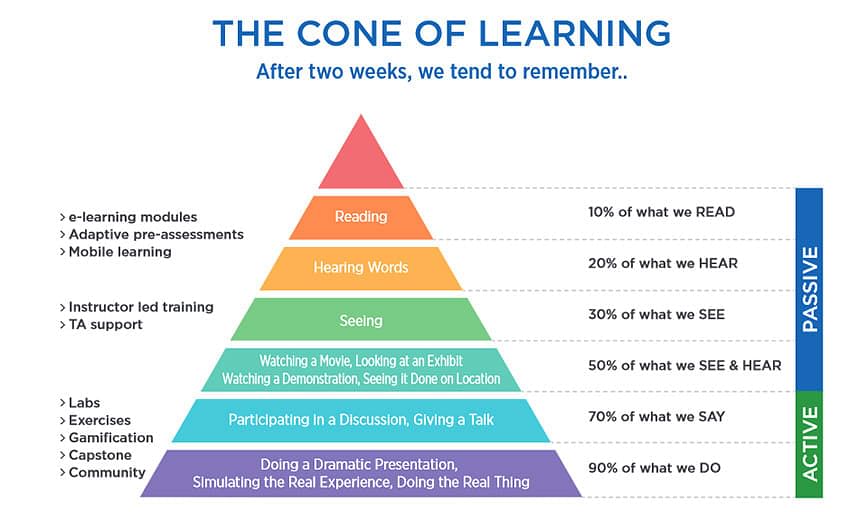Hello,
I think what Viki could implement in addition to the current Learn Mode is instead of picking a language to subtitle in our native language (from English to French language for example), they could use the subtitle editor to create “an exercise area” so learners could create their own subtitles without them being shown to the audience (exercising).
-
The original language could be: Korean or Chinese characters or nothing (just the sound we hear when we play the box like we start from scratch)
-
The targeted “result” would be: our own translation in our language or the Korean / Chinese characters.
-
The correction would be: the Korean or Chinese characters (from someone who put the script) or the edited English translation that is currently shown on the show.
It wouldn’t impact contributions or the current translations that are shown to the audience (our exercising could be counted or not counted in a separate counter).
It’s using the same tools (the subtitle editor, the possibility to pause/replay, to navigate between boxes, the segments already created) but for a different purpose.
In general, only natives can really contribute on Viki for Korean and Chinese subtitles (which is understandable), but for other people who also want to learn by subtitling, they can’t really train on Viki and are left hungry.
To fill both needs (audience/learners), I think creating an Exercise mode just for subtitling for people who want to learn the language would really make Viki more interesting in term of added educational value.
Viki would give a more complete opportunity to learn and finally to have fun while learning/exercising, because it would be training in a drama that we love.
The current learn mode is nice, but I feel the ressources the learners involve by watching in Learn Mode vs subtitling are not the same. Subtitling demands that the learner is on an active mode. It would be great to have both Learn Mode and subtitling exercising.
By trying to subtitle what we hear: we don’t visualize directly the answer, we are looking ourselves for the words, we can understand the grammar by looking at the correction.
For the storage, if everyone does this, I don’t know if Viki has enough storage for everyone, but since it’s subtitling characters (and not music or video), it shouldn’t be too heavy.
For this storage problem, what they can propose is to ■■■■■■■■ our own translations on this exercising mode before leaving the subtitle editor with the timing + subtitles, so they don’t store it. Instead the learner stores it and when we go back to continue to do our exercises, we could directly upload our subs file and continue where we were left off.
It would give time for learners to really learn and understand while subtitling without impacting the audience.
In the subtitle editor, what you could do if that’s possible, is to combine the Learn Mode with this exercising mode.
-
On the left side of the subtitle editor (video): we would have the characters from the script and from clicking on them we would have the definition (what we see in Learn Mode) + (that would be great to have grammar associated with a particle/character in addition to the possible meaning of the word)
-
On the right side of the subtitle editor (boxes): we could subtitle.
I don’t know how much it will cost and if there will profit, but when I see the potential that Viki has with their tools and their ressources and the current demand of people for learning language tools, Viki would be the most logic place to learn/consolidate by translating sentences. The trend is to learn new languages (professionally, traveling, hobby, home). Many applications for learning languages are popping out and the price they ask is not a small price.
I’ve tried to look everywhere for an application that allows us to exercise in translating and to have a correction, and except books or google translate, I don’t see one that could fill my needs.
FluentU that proposes their own “Learn Mode” (learn by video subs: the characters, phonetic, translation in our language, and we can click on characters to have definition: Learn Chinese online with movie and TV show scenes, music, and more | FluentU): $20/month annually for 1 language.
Rosetta Stone $179/ 2 years for 1 language
Pimsleur Level 1-5 Mandarin Premium $540 (for life) for 1 language
And many more…
It costs a lot if it’s an application that we have to renew every year to continue benefitting the app.
Comparing to Viki: $5-$10/month.
The product Viki would propose would be much better:
- entertainment
- real life situations, modern speech: learn to speak as natives (actors)
- old times speech
- memorize by watching, hearing, reading, writing.
The same cone in different displays:
People remember:
- 10 percent of what they READ
- 20 percent of what they HEAR
- 30 percent of what they SEE
- 50 percent of what they SEE and HEAR
- 70 percent of what they SAY and WRITE
- 90 percent of what they DO.
Viki would be near the bottom of the pyramid.
And finally, the population is:

http://morevietnamese.com/wp-content/uploads/3types.jpg
If you could attract learners (not native only) with a learning tool that would make learners active and work on the language they want to learn, that should be covering entertainment and educational field.